人生苦短,Python是岸

1. Python的一些缺点
引用廖雪峰的官方网站上的话,Python一个是慢,一个是代码不能加密
第一个缺点就是运行速度慢,和C程序相比非常慢,因为Python是解释型语言,你的代码在执行时会一行一行地翻译成CPU能理解的机器码,这个翻译过程非常耗时,所以很慢。而C程序是运行前直接编译成CPU能执行的机器码,所以非常快。
第二个缺点就是代码不能加密
GIL导致的多线程低效率
以下内容出自静觅 » Python爬虫进阶五之多线程的用法
1、GIL是什么?
GIL的全称是Global Interpreter Lock(全局解释器锁),来源是python设计之初的考虑,为了数据安全所做的决定。
2、每个CPU在同一时间只能执行一个线程(在单核CPU下的多线程其实都只是并发,不是并行,并发和并行从宏观上来讲都是同时处理多路请求的概念。但并发和并行又有区别,并行是指两个或者多个事件在同一时刻发生;而并发是指两个或多个事件在同一时间间隔内发生。)
在Python多线程下,每个线程的执行方式:
获取GIL
执行代码直到sleep或者是python虚拟机将其挂起。
释放GIL
可见,某个线程想要执行,必须先拿到GIL,我们可以把GIL看作是“通行证”,并且在一个python进程中,GIL只有一个。拿不到通行证的线程,就不允许进入CPU执行。
在Python2.x里,GIL的释放逻辑是当前线程遇见IO操作或者ticks计数达到100(ticks可以看作是Python自身的一个计数器,专门做用于GIL,每次释放后归零,这个计数可以通过 sys.setcheckinterval 来调整),进行释放。
而每次释放GIL锁,线程进行锁竞争、切换线程,会消耗资源。并且由于GIL锁存在,python里一个进程永远只能同时执行一个线程(拿到GIL的线程才能执行),这就是为什么在多核CPU上,python的多线程效率并不高。
2. 安装package各种can’t resolve XXX
The urllib2 module has been split across several modules in Python 3 named urllib.request and urllib.error. The 2to3 tool will automatically adapt imports when converting your sources to Python 3.
This is what look like on py 2.7
import urllib2
req = urllib2.Request(url,headers=header)
html = urllib2.urlopen(req)
html_data = html.read
html_path = etree.HTML(html_data)
on Python 3.X
from urllib.request import urlopen
from urllib.request import Request
req = Request(img_url, headers=headers)
urlhtml = urlopen(req)
如果是自己写了一个.py文件,调用里面的函数,import的时候要把包路径写完整
3. pip install XXXX
安装package的方式 pip install xxxx….
很多包会建议你来一个
pip install -U XXX
这个U的意思是upgrade if alreay install
if not working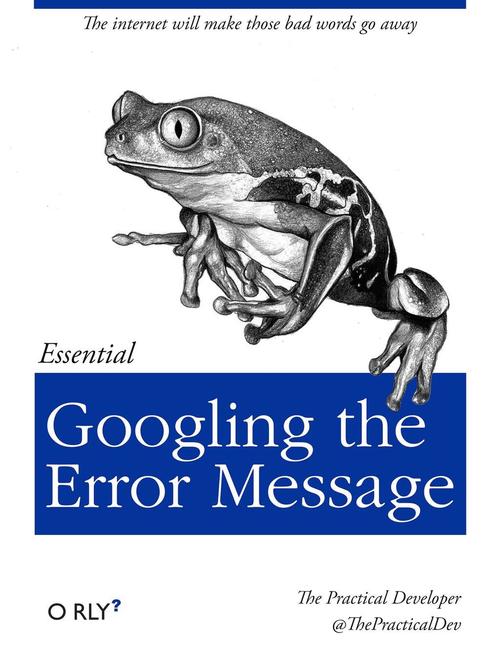
4. List、tuple、dict、set以及基本的数据类型
list mylist = ['Tom','Jerry','Henry']
mylist[0] = 'Tom'
tuple mytuple = ('rock','pop','jazz')
mytuple[0] = 'rock'
tuple在初始化时就已经确定,不能修改
dict: d={'name':'tom','job':'doctor','age',99}
d['name'] = 'tom'
set: s = set([1,2,3]) # 需要传入一个list作为参数
>> s
{1,2,3}
set无序,不可有重复元素
set和dict的区别在于前者没有存储value,两者内部都不能有重复元素(key)
tuple用的比较多,例如有多个返回值的函数,Python其实返回了一个Tuple。
类名应该写成驼峰样式,变量名应该小写
class name should be cammelCase, Arguments,variable name should be lowercase
循环
for i in range(2, 5):
print(i)
>>> result: 2 3 4 左闭右开
条件判断
def add_end(L=None):
if L is None:
L = []
L.append('END')
return L
函数参数相关,函数组合(一共五种)
位置参数,默认参数,可变参数,关键字参数,命名关键字参数
定义一个函数可以带上默认值,默认值是一个固定的对象,上次操作的值会保留到下一次调用
def sell(name,price,amount=1):
print(price*amount)
sell('product',26)
sell('product',26,2)
>>> 26
>>> 52
默认参数函数
def power(x, n=2): #这里的n=2就是默认参数,注意,默认参数应该是不可变对象,例如str、None这种
s = 1
while n > 0:
n = n - 1
s = s * x
return s
power(5) >> 25
power(5,2) >>>25
可变参数函数# 定义的时候在参数前面加一个*号就可以了,内部会默认组装成一个tuple
def calc(*numbers): #函数内部接收到的是一个tuple
sum = 0
for n in numbers:
sum = sum + n * n
return sum
calc(1,2)
calc(2,3,5)
nums = [1,2,3]
cal(*nums)#把tuple内的元素作为参数传进去
关键字参数
def person(name, age, **kw):
print('name:', name, 'age:', age, 'other:', kw)
>>> person('Michael', 30)
name: Michael age: 30 other: {}
内部自动将关键字参数转换成一个dict
命名关键字函数
def shoppping(name,time,*,price,count)# price可以有默认值
print(price*count)
>> shopping(john,0325,price=39,count=5)
>> 195
5. 爬虫相关
Chrome自带开发者工具,可以查看每一个request的header,cookies等信息。模拟浏览器行为比较有效。ctrl+shift+R神器
5.1 Request, Urllib2
5.2 UnicodeEncodeError: ‘ascii’ codec can’t encode characters in position
就中文来说
GB18030 》 GBK 》 GB2312
# how to invoke this error
b = "this is english within ascii range".encode('ascii') # totally fine
s = "你好".encode('ascii')
# this will raise an error ,UnicodeEncodeError: 'ascii' codec can't encode characters in position 0-1: ordinal not in range(128)>
print((b"totally cool binary representation of english words within ascii range").decode('ascii'))
print((b"totally cool binary cause utf-8 include ascii").decode('utf-8'))
# 完全正常
# eg.
string = "你好啊"
binary_string = b'\xe4\xbd\xa0\xe5\xa5\xbd\xe5\x95\x8a'
binary_string_2_string = bstring.decode('utf-8')
code :
print(string)
print(string.encode('utf-8'))
print(bstring2string)
print(which_instance_is_this(string))
print(which_instance_is_this(bstring))
print(which_instance_is_this(bstring2string))
outputs:
你好啊
b'\xe4\xbd\xa0\xe5\xa5\xbd\xe5\x95\x8a'
你好啊
is str
is byte
is str
**Since Python 3.0, the language features a str type that contain Unicode characters, meaning any string created using "unicode rocks!", 'unicode rocks!', or the triple-quoted string syntax is stored as Unicode.**
冒号里面的都是str,都是unicode的集合。生成unicode可以用chr(12345) ,该方法接受一个integer返回一个长度为1的Unicode String。
反过来可以用ord(你) 生成“你”这个字在unicode中的编号
print(chr(20320)) >>>> 你
print(ord('你')) >>>> 20320 #这里只能用长度为1的string
binary to string is called decode ,string to binary is encode
bytes.decode('utf-8') <----> str.encode('utf-8')
回到UnicodeEncodeError: 'ascii' codec can't encode characters in position
str.encode('ascii'),unicode字符超出了ascii的范围,无法decode成binary
6.一些细节
文件读写的各种模式以及解码问题
with open(filepath, 'r', encoding="utf8") as f:
f.write('最好用utf8读和写文件')
#已经自动做好close文件的工作
how to upgrade installed packages?
pip install –upgrade setuptools
迭代一个字典,并打印出key,vaule
for key,value in d.items(): # 这个items函数其实是字典自带的函数
print('%s key has the value %s'%(key,value)) #第三个百分号是用来把key填到第一个百分号后,把value填到第二个百分号后面的
# 用普通的for i 方式迭代一个字典,迭代出来的是一个个的key,可以用dict[key]把value搞出来
7. 在PyCharm中使用virtualenv
virtualenv一般都是在命令行里面创建,PyCharm里面,setting-project-project Interpreter 那个选择的箭头右边有一个齿轮,直接创建一个新的就好了。
virtualenv的好处是不会干扰机器上已安装的package,有些包现在还只能在2.7下运行,如flask_mail。用完之后,ide cmd输入 deactivate即可退出virtualenv。
Kenneth Reitz - Pipenv: The Future of Python Dependency Management - PyCon 2018 PipEnv取代virtualenv
8.在linux环境中运行Python及调用系统API
计算当前系统磁盘空间占用率
推荐使用os.subprocess模块调用shell
9. future模块是为了在2.7中使用3的功能
from __future__ import division
print '10 / 3 =', 10 / 3
print '10.0 / 3 =', 10.0 / 3
print '10 // 3 =', 10 // 3
直接在2.7中使用3的除法(2.7中的除法是10/3=3,3中的除法是10/3=3.33333…)
参考
- real python
- 廖雪峰的官方网站
- 静觅
- unicodeencodeerror-ascii-codec-cant-encode-character
- Droidcon NYC 2016 - Decoding the Secrets of Binary Data
- Jake Wharton and Jesse Wilson - Death, Taxes, and HTTP
- Droidcon Montreal Jake Wharton - A Few Ok Libraries
- Jesse Wilson - Coordinating Space and Time
selenium教程
深复制和浅复制的区别
如何使用全局变量, global variables are dangerous